Clocking In/Out on the Reader
Clocking In with Fingerprint

Clocking In with Card or Fob

Watch Video:
Clocking In with PIN
(Employee # / Enter / Enter (to choose Password) / PIN / Enter)
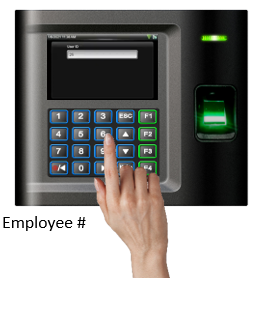
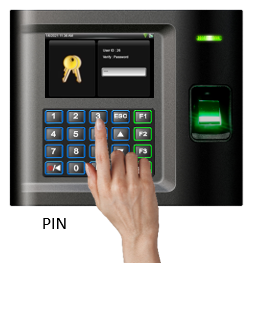



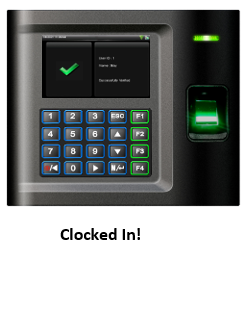
Clocking into Break or Lunch

Choose FKey that corresponds with your Break or Lunch.

With Break highlighted, scan finger or badge.

To clock back into work, just scan finger or badge.
To be sure you're clocking back in, make sure Break is not highlighted.
Watch Video:
Clocking into Project

Choose FKey that corresponds with your Project.

With the Project highlighted, scan finger or badge.

Repeat to clock out for the day.
Watch Video:
Clocking into Work Code List

Press the WorkCode FKey.

Arrow down to the Project you're clocking into.

With the Project highlighted, press Enter.

Scan finger or badge.

To clock out for the day, just scan finger or badge.
Watch Video:
