Manual Lunch Entry
Lunch deductions can easily be added when editing time cards using the Lunch Entry Style options.
By default, 30 Min Lunch and 1 Hr Lunch are the 2 options available, but you can activate more…
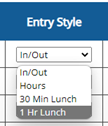
![]()

Step One: Choose Your Lunch Options
Setup menu: General Setup Options
In the Time Card Edit section, under Entry Style Lunch, you can choose which options will always show in the dropdown on the Edit page.
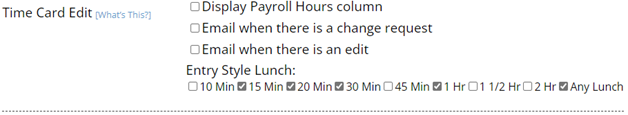
Entry Style Lunch: Any Lunch can be used to easily add custom deductions.
Step Two: Use Entry Style Column
Time Card menu: Edit
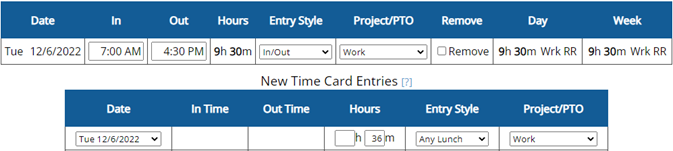
Date: Add a new line for the day.
Hours: Choose the desired lunch deduction time... or choose Any Lunch, then enter the custom time in the Hours column.
When saved, the day will have a new line for the deduction.
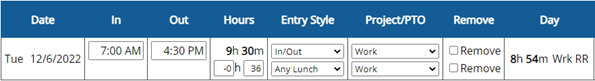
Watch Video:
