Paid Holidays
Entering paid holiday time for employees is quick and easy with the Holiday Creator page. First, you'll need a PTO category for Holiday.
Step One: Create a Paid Holiday Category
Features menu: PTO Categories
Creating a category for Holiday hours (and assigning an Export Earning Code - aka Pay Code) may be the only thing you’ll need to do for setup. Most employers don’t track accruals or balances for Holiday time, and only track usage for the designated holidays in the year.
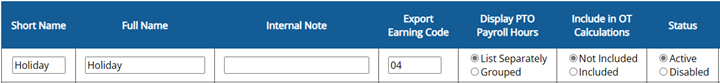
Step Two: Apply Hours to Time Cards
Time Card menu: Holiday Creator
Choose the day, the amount of hours for the day, and the Holiday PTO category.
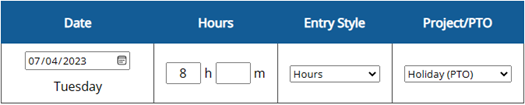
Choose the employees who will get the paid holiday hours.
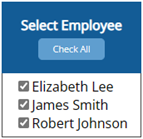
Once you save, the paid holiday hours will be applied to the time cards of all of the selected employees.
Remember: If a new employee starts after you’ve entered holidays for the year, you will need to come back to this page and apply the holidays to the new employee.
Watch Video:
