Paid Sick Leave Setup
Many states and cities have required Sick Leave laws, often accruing 1 hour of Sick Time for every (X) hours worked- most being every 30 or 40 hours worked. The Sick Leave feature was created to accrue in this way, making it easier to stay compliant with state and local laws.
Step One: Create a Category
Features menu: Leave Categories
Give your new Leave category a full and abbreviated name.
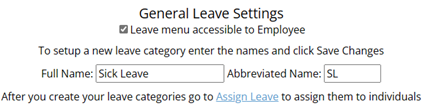
Leave menu accessible to Employee: (Optional) Check the box to allow employees to enter their own PTO/Leave usage with no approval process.
Save to create the category.
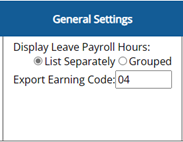
If exporting to payroll, make sure to enter the designated Earning Code (or Pay Code).
Next, set up the accrual rules.
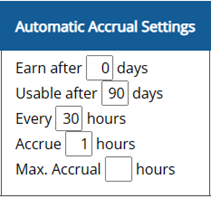
In order, here's how to use the Automatic Accrual Settings.
By setting "0" employees start accruing from the time of hire, but they cannot use the time until they've been employed at least 90 days. For every 30 hours the employee works, 1 hour of Sick Leave will accrue. By leaving the Max. Accrual hours blank, hours will continue to accrue throughout the year with no cap. Setting a value will stop the accruals when reached, and accruals will only resume after the new year starts.
Step Two: Assign to Employees
Features menu: Leave Assignment
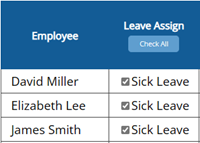
Check the boxes to assign.
Step Three: Viewing Balances
Once assigned, accrued hours will populate for employees who have clocked hours since the This Year’s Start Date.
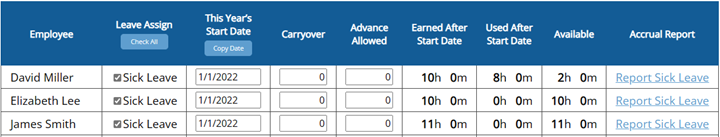
This Year’s Start Date (TYSD)
This tells the system when to end the year and post carryover for the next year. Leaving it set to January 1 is recommended.
Carryover
This is where the unused hours from the year before post as carryover. Every year, this number is replaced with new carryover. If employees shouldn’t have received carryover, it can easily be replaced with 0’s.
Advance Allowed (not commonly used)
Allows employees to enter more Sick Leave than what they have available. Whatever value is entered is how far into the negative their balance can go.
Earned After Start Date
The amount of hours that have been accrued since the TYSD (not including carryover)
Used After Start Date
The amount of hours that have been used since the TYSD
Available
Employee’s current PTO balance.
This is calculated: Carryover + Earned After TYSD – Used After TYSD = Available
Accrual Report
Links will take you to the Leave Accrual Report, which will show all accrued hours for the year.
Leave Accrual Report
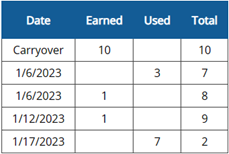
This page is accessible from the links on the Leave Assignment page, and will show each day hours were accrued, days that hours were used, and carryover (if applicable).
Watch Video:
