Disabling Projects from System and Reader
If employees have been clocking into Projects or Breaks on the reader, and now you need to disable one of those Projects or Breaks, there may be a few steps to take…
Step One: Disable in the System
Features menu: Projects (or Breaks)
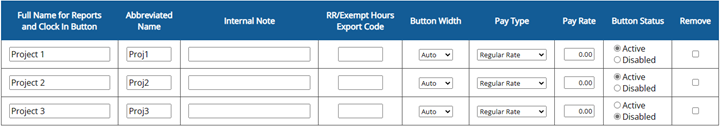
Set the Project to Disabled and Save.
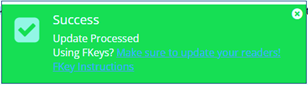
An alert will pop up. You can click the link or go to the Function Keys page in the Setup menu.
Step Two: Remove from the Reader
Setup menu: Function Keys
Now you'll see an alert letting you know which FKey needs to be updated or removed.

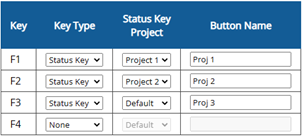
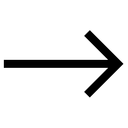
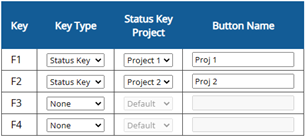
Update the FKey to a different Project and rename
or
Remove the Button Name and set Key Type to None.
Save, repeat for each reader, and you're done!
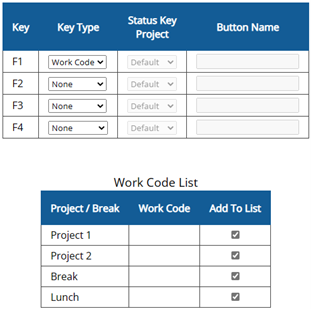
If your employees choose Projects or Breaks from a Work Code list, the reader has already updated the Project list.
No need for changes on this page—you're done!
