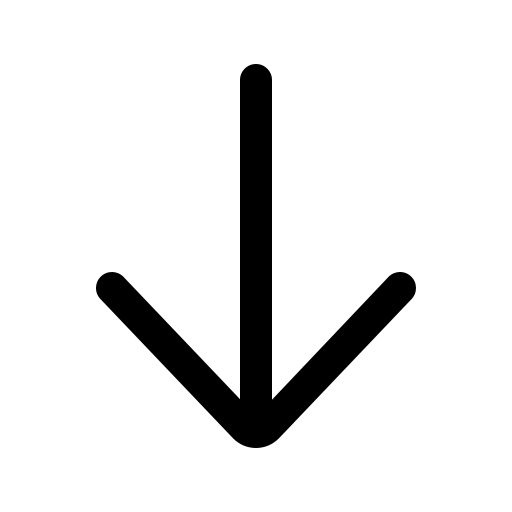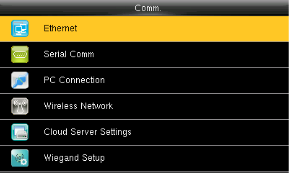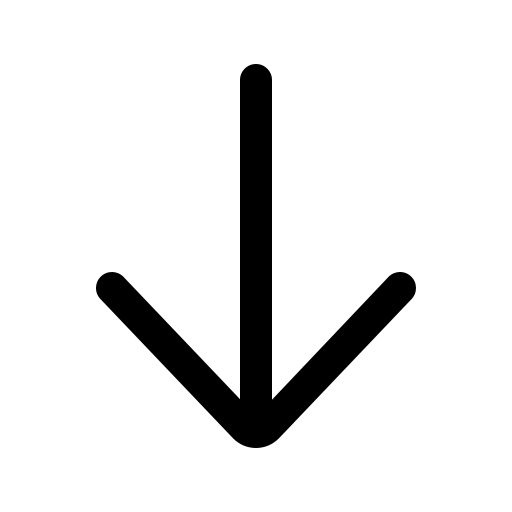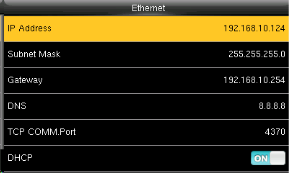Getting US15 Connected with Static IP Address
Static IP Connection
- Press
 to display the menu options.
to display the menu options. - Arrow right to Comm and press Enter.
- Select Ethernet and press Enter.
- Arrow down to DHCP.
- Press
 to turn DHCP OFF.
to turn DHCP OFF. - Arrow up to IP address and press
 .
. - Enter the desired IP address and use the down to switch between each set.
- Example:
- IP Address (192.168.10.201)
- Subnet mask: (255.255.255.0)
- Gateway address: (0.0.0.0)
- Example:
- Arrow down until Confirm (OK) is highlighted and press
 .
. - Repeat steps 5 through 7 for subnet mask, gateway, and DNS.