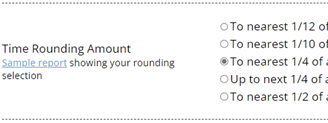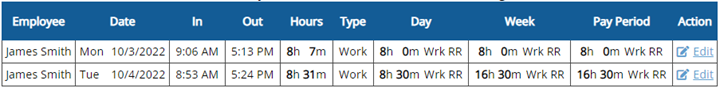Time Rounding
Time Rounding will let you round the clock in and clock out times, daily total hours, or pay period total hours to the nearest 5, 6, 15, or 30 minutes.
Setup menu: Report Setup
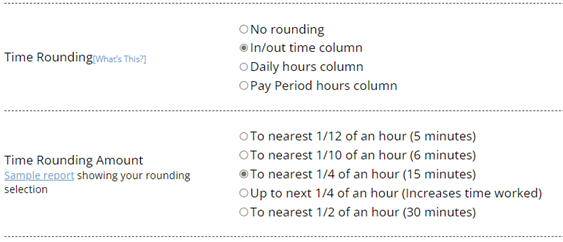
When an option is selected...
...a new section appears to define the rounding time frame.
Rounding In/Out Column
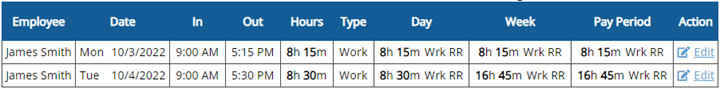
To display actual punch times in reports, go to the Setup menu: General Setup Options.
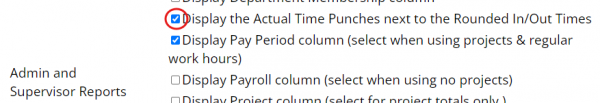
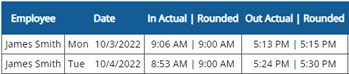
Rounding Day Column
Rounding Pay Period Column
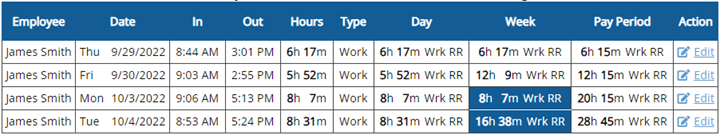
FAQ
Can I set In times to only round down and Out times to only round up? (aka “rounding to the shift”)
This is not an option because it can violate the FLSA rounding laws. In and Out punches are always rounded both ways. The only other option is rounding in favor of the employee. (see next question)
What does the “Up to next ¼ of an hour (Increases time worked)" option do?
Rather than rounding time both up or down, it will always round to the quarter of an hour that increases the employee’s time. The FLSA protects employees by stating that time cannot always be rounded down, as it can violate overtime pay requirements. But rounding in favor of the employee is certainly allowed.
How can I know what rounds up and what rounds down for each increment option?
To see a breakdown, choose an option and Save Changes at the bottom. When you come back to the section and click “Sample report,” it will show you what direction each minute will round.